Warning: Internal Failure
-
Good Day, I got a single, seemingly random, \"Warning Internal Failure\" from the Q BMS. No alarms are visible, now. Should I be concerned? A.
-
This error can have several causes and some of them are coded to self heal. There may be a bit of info in the error log that might help but it might need to be reset first. Try using the ERRO command on page 13-14 of the manual but it may need to be cleared first.
-
What is the simplest way to send it a command? I have the WiFi module and the BMS is connected to a Cerbo GX.
-
On the Firmware page log in using your serial number without the first hyphen. Like 1Q-1234 CAPS on. scroll down the Firmwar page to the Manual Commands section and enter your command. This video is for the Master but the steps are the same. Start at about 3:38 https://youtu.be/yG7mZW60KHo
-
Perfect, thanks. For some reason I can\'t seem to get it to unlock. I\'ll try a different browser…
-
This is pretty strange, it tells me password doesn\'t match no matter what I do. Have you seen that before? Should I try restarting the WiFi module?
-
you need to be connected to the BMS in order to log in, not just your WiFi module. If you are getting your battery parameters on the Home page you are connected. Password is your serial number without the first hyphen You must have the CAPS on
-
Yeah, I get that, it\'s connected properly and reading all data. I see the request go to the module with the password in it, but it fails. Can that password be changed? i.e. did I change it without making note that I did? I\'m stumped. I\'m remote at the moment, so my requests are coming from an IP on a different subnet than the WiFi module, in case that matters. Pretty sure I\'ve unlocked it before, though.
-
I loaded the logs and happened to catch an error:
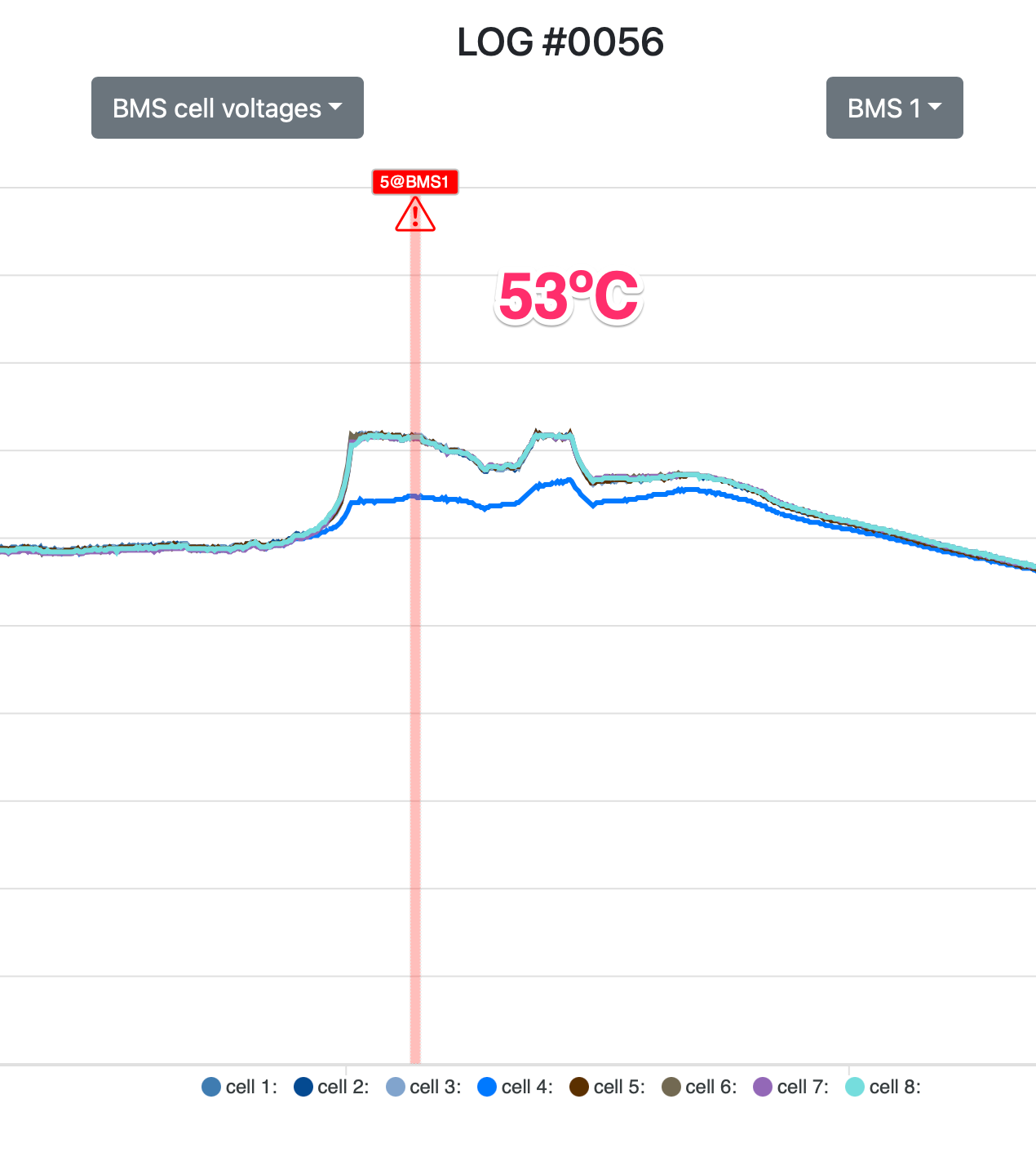 I assume > 50ºC is bad? The cabinet around it is not that warm, clearly.
I assume > 50ºC is bad? The cabinet around it is not that warm, clearly.
-
The only way your password can change is if you were to update your BMS firmware with the wrong BMS firmware bin file. Your wifi firmware update will not affect it. If you have done an update, check the name of the bin file you uploaded to get the serial number info. The temp sensors use a 1wire network so it looks like there might have been a bit of noise that caused that one blip. Looks like it is nothing to worry about.
-
I don\'t think I updated the BMS. It\'s currently running v2.7 and I purchased it from you around a year ago. I don\'t think the temperature spike was spurious, since it clearly happened after balancing had occurred for about 20 minutes, which I would expect to generate heat.
-
Hi @rick_tech_support, Seems the BMS throws the internal error every time it has been balancing for a while. I\'m correlating the data and it appears the error is thrown 10 minutes after balancing begins, while the ambient temperature is around 28ºC. During today\'s cycle, the lowest cell was 3.46 V and the highest was 3.58 V (280 Ah x 8 cells). What do you think?
-
I have not ever seen this one before so I can not help but if you reach out to tine@rec-bms.com he might have some insight. @tine
-
If the BMS has to work hard to balance the cells (new not pre-balanced cells or old cells ) it heats a bit over the set threshold. BMS only signals ERROR 5 by red LED, not sound alarm and sends internal alarm to Victron.
-
I did pre-balance the cells before putting them in service, but they are the usual low-quality Chinese parts, so who knows. The warning is recent, while the system has been in service for six months. However, the ambient temperatures have recently increased substantially. Impedances and voltages from the BMS:Quote from Tine Andrejasic on June 1, 2022, 5:52 amIf the BMS has to work hard to balance the cells (new not pre-balanced cells or old cells ) it heats a bit over the set threshold. BMS only signals ERROR 5 by red LED, not sound alarm and sends internal alarm to Victron.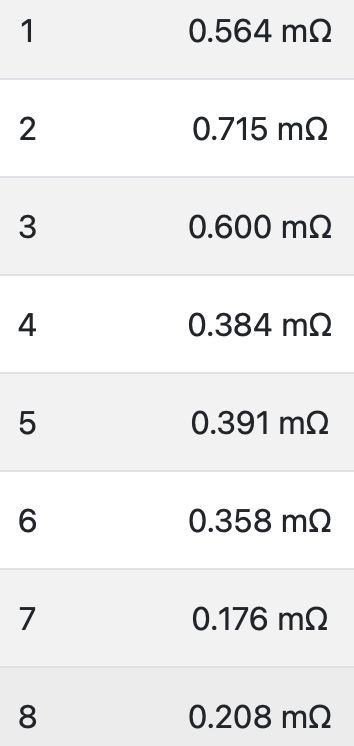
 Do those numbers indicate a problem?
Thanks for your input, I really appreciate it.
A.
Do those numbers indicate a problem?
Thanks for your input, I really appreciate it.
A.
-
The voltage graph during balancing a couple days ago:
 If I look at other balancing sessions, it appears it is always cell 4 that lags:
If I look at other balancing sessions, it appears it is always cell 4 that lags:

-
Internal failure is due to excessive balancing and overheating of the BMS. Nothing to worry about really. But if Cell 4 always needs balancing then that\'s not an good sign for the health of that cell.
-
How do we define \"excessive balancing\"? I\'m concerned that ignoring this warning could cause me to miss a real problem down the road. But I will check my connections on cell 4. A.Quote from Trond Arvid Røsvik on June 2, 2022, 3:31 amInternal failure is due to excessive balancing and overheating of the BMS. Nothing to worry about really.
-
Do you have the older version of the 16S BMS with flat top? The newer models have (small) cooling fins. Anyhow this could still happen. Putting an small fan close to the BMS will make the alarms stop. It just means the BMS has stopped balancing due to overheating. But it will resume balancing again.. it just makes balancing take more time.
-
I have the corrugated case. Is there a way to have the BMS control an external fan?Quote from Trond Arvid Røsvik on June 3, 2022, 9:10 amDo you have the older version of the 16S BMS with flat top? The newer models have (small) cooling fins. Anyhow this could still happen. Putting an small fan close to the BMS will make the alarms stop. It just means the BMS has stopped balancing due to overheating. But it will resume balancing again.. it just makes balancing take more time.
-
Adding a fan interlock should be fairly easy. You can use the opto output with a N/C relay. This output is used to disable older chargers that are not on the CANBus, so by adding a N/C relay you will invert the output to turn on a small computer type fan. You will want to wire the fan power to the system+ side, so it doesnt keep running with the system is shut off. This would start the fan whenever one of the cells exceeded CHAR as I recall. The other option would be a small electronic computer temp controlled fan, something like one of these. https://www.coolerguys.com/collections/standard-temperature-controlled I have not tested the opto output suggestion, so if it works for you please let us know.
-
I would rather put more effort in finding out why Cell 4 needs so much balancing, does not seem normal to me. Also, if you setup your system using Victron chargers and CAN bus regulated charging this should also not be an problem.
-
Can you please elaborate on that? I have a MultiPlus 24/3000/70-50 120V and a SmartSolar MPPT VE.Can 150/70 rev2, both controlled by a Cerbo GX. Yes, I will investigate cell 4 this weekend. Thanks, A.Quote from Trond Arvid Røsvik on June 6, 2022, 3:10 amAlso, if you setup your system using Victron chargers and CAN bus regulated charging this should also not be an problem.
-
Yes, but did you activate DVCC like its described in the REC Manual? Does your victron units indicate \"External Control\"?
-
Yes and yes. Everything is working well under daily use.Quote from Trond Arvid Røsvik on June 7, 2022, 2:17 amYes, but did you activate DVCC like its described in the REC Manual? Does your victron units indicate \"External Control\"?
-
Did you figure this out? I had this problem as well and i needed to lower the balancing voltages.Quote from Adam Sherman on June 7, 2022, 6:23 am
Yes and yes. Everything is working well under daily use.Quote from Trond Arvid Røsvik on June 7, 2022, 2:17 amYes, but did you activate DVCC like its described in the REC Manual? Does your victron units indicate \"External Control\"?
-
I did not, what did you lower the balancing voltage to? This means it will reduce current earlier, I guess?Quote from Derek Dickson on September 23, 2022, 7:02 pmDid you figure this out? I had this problem as well and i needed to lower the balancing voltages.
-
@Adam hi what did you do so far?
-
@panagiotis So far: nothing. The issue stopped happening. I suspect the cells must be more closely balanced, now.
-
@Adam can u share your bms settings pls?
-
There is not an easy way of coping them, so here are some screenshots:

-
@Adam thanks!
-
The old CAN protocol for Victron had this eatures for Warrnings. I have mooved this from the code if a lot of ballancing is required the unit heas up. The balancing is reduced near the top end but it may happen anyway. What is the BMS serial that you have?
Send it tom me directly : tine@rec-bms.com so I can prepare the update for you.
-
@tine That is interesting, thank you for posting.
With the current code, when will the warning be triggered?
If I understand you correctly, you are saying that the new code will allow the balancing to take longer at a lower rate, to prevent exessive heating of the BMS?
I have purchased my second BMS, the 2Q, for my van. Is anything relevant to this new unit?
-
Also with the 2Q, the alarm for the LOW temp for charging and high BMS temp is silent. 2Q has an aditional algorithm to lower the amount of cells to the most critical, not to step over the BMS max temperature, but it may still happen. If the BMS is not able to balance the cells down due to high BMS temperature the charge current limit will decrease or reset to 0 untill the BMS cools down.
-
The alarm is trigered the same way but only the ERROR LED bliks, error/warrning 7 or error/warrning 5.
No sound alarm, no alarm sent over the CAN. I tried to send everything over the CAN bus to Victron/SMA, but users do not want to see or hear any GX sound warrnings and think right away something is wrong with the battery/BMS. Me and Rick will try to integrate REC more into the Victron GX and make a custom protocol so the user will see the actual battery/BMS status not just a default errors/warrnings that were predicted by the engineers @ Victron. Also all the cells' voltages and all temperatures.
-
Rick and other users gave me thinking about how to change this sound buzzer alarm not to drive the users nuts. Let me describe you the solutions from my side and please send me some comments or suggestions. I would like to implement the same solution to all BMS products - some sort of input acknowledge would not work (new Master BMS 10M). From the error/warrning perspective we can distinguish 3 levels or alarms:
Notifications: Error 3, 5, (7)
Warnings: Erors (7), 13, 14, 15, 17,19
Failure: Error 1, 2, 4, 6, 8, 10, 11, 12, 16
Usually we have silenced Notifications and only used buzzer sound alarms for Warnings and Failures.
I am thinking to use the buzzer resonant frequency to control the sound loudness. Notifications - error 5 would be silenced (if the BMS is overheating ), Error 3 (cells difference) and error 7 (under temperature for charging) could be signaled once and then silenced completely.
Warnings would be signaled 3 times and then silenced completely.
Failors would be signaled 3 times and then silenced slightly so the user would still hear them. So if there is something wrong and the battery is disconnected the user will still hear the error if no WiFi or LCD is connected to the system.

